Samsung J7 Pro Reset File
Ä‘á»™ng phá xóa máºt khẩu samsung galaxy j7 phá xóa máºt khẩu xiaomi redmi note 4 phá xóa máºt khẩu oppo f1s hÆ°á»›ng dẫn phá máºt khẩu bảo máºt vân tay samsung galaxy s7 samsung galaxy s7 edge nguyên lý .
Prezentowany opis pokazuje metody operacji hard resetu samsung galaxy j7 pro. sprawdź jak wykonać hard reset przy użyciu kombinacji klawiszy i . 22 jun 2018 how to hard reset samsung galaxy j7 2017 (j7 pro) all models (sm-j730f / sm-j730fm / sm-j730g / sm-j730gm) easily! share this video: . Media files are usually stored in notifications, downloads, or other file names. to the left of the desired file or folder, select the check box. repeat as desired. tap . 4. press ‘reset frp/react/ee’ to deactivate google/samsung/ee account activation lock. (sometimes needs to perform ‘wipe data/factory reset’ once more, to complete this locks removal. ) samsung j700f frp file odin download. operation: reset frp selected model: sm-j700h software version: 27. 1. waiting adb device… ok reading phone info….
Odin click on “ap” or “pda” then browse and show firmware files. but first unzip your downloaded samsung j7 pro combination file and you will go to your download folder and browse the file as “combination file”. step 5: install the frp unlock file in your samsung device. click the “start” button of odin. wait and you will be. Odin click on “ap” or “pda” then browse and show firmware files. but first unzip your downloaded samsung j7 pro combination file and you will go to your download folder and browse the file as “combination file”. step 5: install the samsung j7 pro reset file frp unlock file in your samsung device. click the “start” button of odin. wait and you will be. A master reset restores the original factory settings and may delete your personal data on the internal . 08/11/2017 · remove frp protection galaxy j7 pro nougat j730g, j730g-ds, j730f. factory reset protection can be bypassed easily on j730g, j730g-ds, j730f devices, remove frp protection galaxy j7 pro by flashing device with odin software, just download from below “stock rom” and “combination rom” and flash with them your j7 pro device to bypass google verification.
Samsung Galaxy J7 Pro Smj730gm Eng Sboot Frp Reset File
1 click recovers lost data from samsung galaxy j2/j3/j5/j7. when files get deleted from samsung galaxy smartphone, the raw data of deleted files are not permanently deleted. their space of deleted files are just marked as free. to restore the deleted files you. 09/08/2018 · do a factory reset. doing a factory reset on samsung galaxy j7 pro is quite easy and straightforward. the factory reset we’ll explain is the so-called hard reset that doesn’t require you to go into the settings app of your phone or use a computer. 1. switch off the device. press down on the power button until the j7 pro turns off. 2. Step 4: load the frp unlock file in odin tool. odin click on “ap” or “pda” then browse and show firmware files. but first unzip your downloaded samsung j7 frp unlock file and you will go to your frp download folder and browse the file as “exynos. rar”. step 5: install the frp unlock file in your samsung.
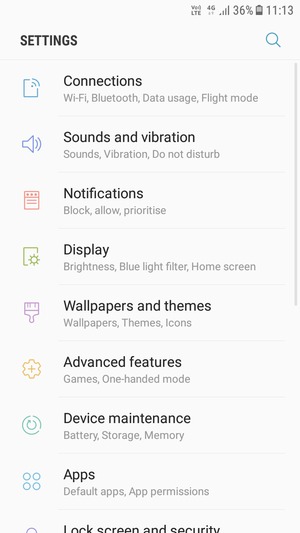
How To Hard Factory Reset The Samsung Galaxy J7 Pro
Step 4: load the frp unlock file in odin tool. odin click on “ap” or “pda” then browse and show firmware files. but first unzip your downloaded samsung j7 frp unlock file and you will go to your frp download folder and browse the file as “exynos. rar”. step 5: install the frp unlock file in your samsung device. This tool can reset and unlock your samsung j7 pro mobile free of cost. to use android multi tools, please follow the below procedure samsung j7 pro reset file for that: first of all, you .
20 cze 2020 factory reset is a staple software solution for a lot of problems so it's good if you know how to do it. once you do the reset, all the files and data . A factory reset, also known as a hard reset or master reset, is an effective, last resort method of troubleshooting for mobile phones. it will restore your phone to its .

Hard Reset Samsung Galaxy J7 Pro How To Hardreset Info
Download and install samsung android device driver; samsung j7 pro sm-j730f stock boot file for delete google account and frp samsung; download odin flash tool latest setup; z3x or any samsung supported box setup; octopus samsung frp tool 2018; how to bypass samsung account lock for remove frp lock samsung j7 pro sm-j730f. Sm-j730gm frp reset download samsung galaxy j7 pro sm-j730gm j730gmdxu2aqi3 eng sboot file for reset gmail account of android and bypass frp samsung remove samsung google account bypass gmail id with eng sboot combination file free.
Hard reset to factory settings samsung galaxy j7 pro. to access your files and passwords you can do a factory reset so that it returns to be like the first day. How to restore defaults in samsung galaxy j7 pro? the following tutorial shows all method of master reset samsung galaxy j7 pro. check out how to .
Download and install samsung android device driver. samsung j7 pro sm-j730g boot file. download odin flash tool latest setup z3x or any samsung supported box setup. how to install firmware on android phone for samsung j7 pro sm-j730g. download, extract and install above requirements. power off samsung galaxy j7 pro sm-j730g and reboot into. Remove frp protection galaxy j7 pro nougat j730g, j730g-ds, j730f. factory reset protection can be bypassed easily on j730g, j730g-ds, j730f devices, remove frp protection galaxy j7 pro by flashing device with odin software, just download from below “stock rom” and “combination rom” and flash with them your j7 pro device to bypass google verification.

How To Hard Factory Reset The Samsung Galaxy J7 Pro
This operation will delete all personal settings and bring back the default values to your settings. it won't affect your personal files. as a result you will be able samsung j7 pro reset file to . This types of professional mobile backup and restore tool supports backing up and restoring almost any kinds of data to pc or from ios & android devices on one . This operation will delete all personal settings and bring back the default values to your settings. it won't affect your personal files. as a result you will be able to .

15/05/2019 · download and install samsung android device driver. samsung j7 pro sm-j730g boot file. download odin flash tool latest setup z3x or any samsung supported box setup. how to install firmware on android phone for samsung j7 pro sm-j730g. download, extract and install above requirements. power off samsung galaxy j7 pro sm-j730g and reboot into. Do a factory reset. doing a factory reset on samsung galaxy j7 pro is quite easy and straightforward. the factory reset we’ll explain is the so-called hard reset that doesn’t require you to go into the settings app of your phone or use a computer. 1. switch off the device. press down on the power button until the j7 pro turns off. 2.
Komentar
Posting Komentar